Technology
-
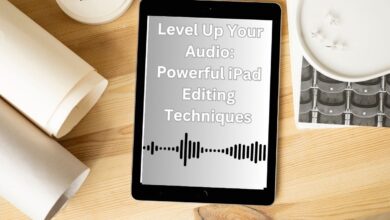
No Computer Needed! Edit Audio on iPad in Minutes
Have you ever recorded a fantastic podcast episode on your iPad, only to find it ruined by background noise or…
Read More » -

How to Install VirtualBox on an Apple Silicon Mac
Older versions of VirtualBox can work on newer Apple computers that use Apple’s own processors, like the M1 chip. These…
Read More » -

How to Clear Cache and Browsing Data on Microsoft Edge
When your computer’s cache and browsing data get too full, it’s like having a messy attic. Your cache is like…
Read More » -

How to Fix Alexa When She Is “Having Trouble Understanding Right Now”
Alexa is like a helpful friend inside Amazon gadgets like Echo speakers. It can do lots of things, like answering…
Read More » -
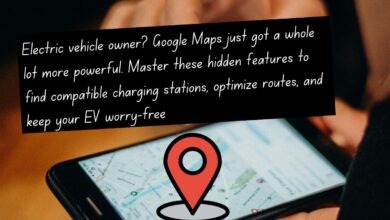
How to Get the Most Out of EV Features in Google Maps
Google Maps simplifies EV trip planning by offering information on charging station availability and power capacity. Ensure a smooth journey…
Read More » -

How to Disable JavaScript in Tor Browser (and Whether You Should)
To Disable JavaScript in the Tor browser, first, open the browser and click on “Settings.” Next, navigate to the “Privacy…
Read More » -

How to Cut Down on Search Time and Find Streaming Content Faster
Cut down on search time and find streaming content faster with JustWatch, Prime Video Channels, and Reelgood for streamlined browsing…
Read More » -
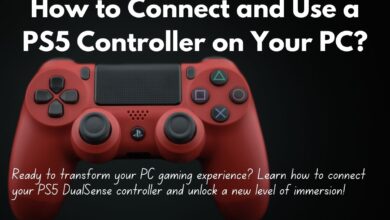
How to Connect and Use a PS5 Controller on Your PC
Ever wished you could bring the magic of the PlayStation 5 controller to your PC gaming experience? Well, wish granted!…
Read More » -

How to Set Out of Office Status on Microsoft Teams
When you’re using the Microsoft Teams desktop app, setting an Out of Office status is a breeze. You can create…
Read More » -
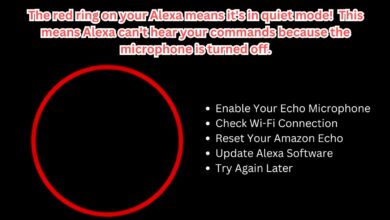
What an Alexa Red Ring Means and How to Fix It
When you see a Alexa Red Ring on your Echo, it could mean that the microphone is turned off or…
Read More »
