Windows
-
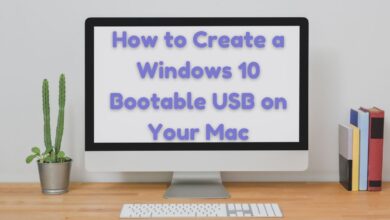
How to Create a Windows 10 Bootable USB on Your Mac
Ever dreamed of installing Windows 10 on a PC, but all you have is your trusty Mac? Believe it or…
Read More » -
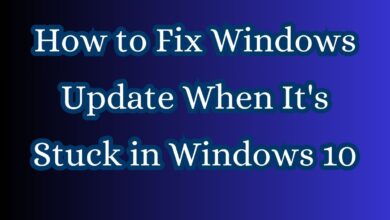
How to Fix Windows Update When It’s Stuck in Windows 10
Keeping your Windows 10 system updated is crucial. These updates deliver essential security patches, bug fixes, and even exciting new…
Read More » -
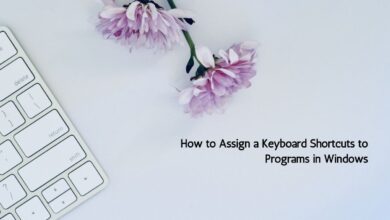
How to Assign a Keyboard Shortcuts to Programs in Windows
Did you know you can make your computer faster to use by pressing a few keys? With a tool called…
Read More » -
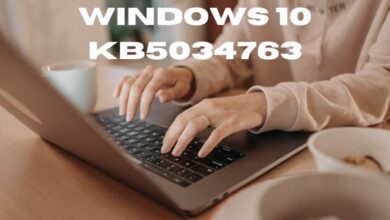
Unpacking the Windows 10 KB5034763 Update
The Windows 10 KB5034763 update, released with a host of new fixes and changes, marks a significant milestone in the…
Read More » -

How to Fix Right-Click Not Working on Windows
Fixing the right-click not working on Windows can seem like a daunting task, especially when it’s a function you rely on…
Read More » -
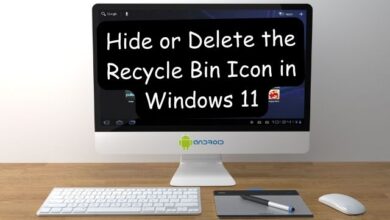
Hide or Delete the Recycle Bin Icon in Windows 11: A Quick Guide
The Recycle Bin Icon is a familiar sight for any Windows user. It’s a staple on our desktops, a constant reminder of…
Read More » -
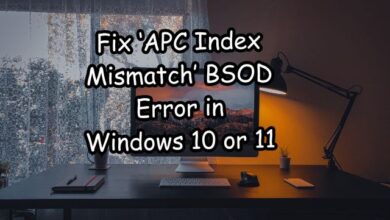
How to ‘APC Index Mismatch’ BSOD Error in Windows 10 or 11
The ‘APC Index Mismatch’ BSOD Error is a common issue that many Windows 10 and 11 users encounter. This error, often accompanied…
Read More » -
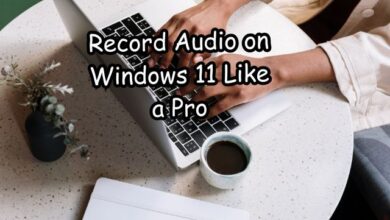
How to Record Audio on Windows 11 Like a Pro
How to Record Audio on Windows 11 – a question that has been on the minds of many since the release…
Read More » -
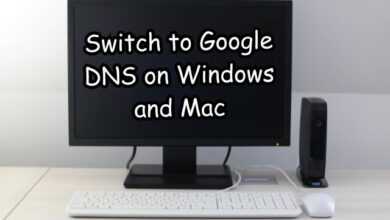
Switch to Google DNS on Windows and Mac: A New Era of Internet Browsing
In the vast digital landscape of the internet, the way we connect to the web is often overlooked. Yet, it…
Read More » -
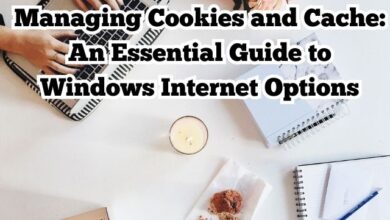
Managing Cookies and Cache: An Essential Guide to Windows Internet Options
Optimize browsing with our guide on managing cookies and cache. Enhance privacy and boost performance effortlessly. Explore now! In the…
Read More »
